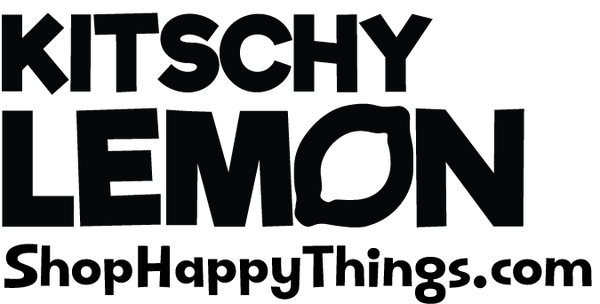Printing FAQ
The file is printing smaller than intended.
When printing, the difference between "Fit to Printable Area" and "Fit to Paper" comes down to how the printer handles margins:
❌ Fit to Printable Area (default in many print dialogs)
- Shrinks the design slightly to ensure that no content gets cut off by the printer's built-in unprintable margins.
- Many home printers cannot print edge-to-edge and leave a small white border.
- This results in a slightly smaller greeting card than intended.
✔️ Fit to Paper (or "Actual Size" if your design is already at the correct dimensions)
-
Prints the design at its full intended size.
How do I fold thicker paper without special tools?
- Lightly Crease First – Pinch the edges together where you want the fold.
- Use a Straight Edge – Align a ruler, book, or card along the crease.
- Press Gently – Start folding slowly, applying even pressure.
- Sharpen the Fold – Run your fingernail, a credit card edge, or the spine of a spoon along the fold for a crisp finish.
This helps prevent cracking and keeps the fold straight!